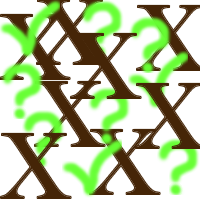Engineering 1 Mac Users
The course book is a DVD that is a Windows-only product. As a Mac user in Engineering 1, you can simply do all of your course
work at one of the PC computer sites on campus. This might be the best choice for you, especially if you don't want to install Windows on your Mac! If you already have Windows installed on your Mac, or plan to do that anyway after arriving on campus, here is some information that might help you decide:
 If you have an Intel-based Mac: If you have an Intel-based Mac:
You can install Windows on your Mac. Please consider these options carefully as they both involve
installing Windows software on your computer. Remember,
you can always work at a PC site, you do not have to install any
software. If you decide to install Windows on your Mac, here
are your basic options:
- If you are running Leopard, you can install Boot Camp, which is software provided by
Apple. (The Boot Camp setup assistant is located in the Utilities folder.) This will create a new partition on your hard drive and
then you will need to install Windows. You are eligible to purchase one copy
of Windows Vista for $15 at the Lehigh Bookstore. This option requires that you reboot your computer whenever you want to
switch between Windows and Mac OS. One advantage to installing
Boot Camp is that if, in the future, it becomes troublesome to
reboot your computer every time to want to switch between Windows
and Mac, you can then install Virtual Machine software like Virtual Box (see below) and use your
Boot Camp version of Windows. This will allow you to run Windows at the same time as the Mac OS. Please
feel free to contact a WIRED
consultant for help with this
process.
- Download a free version of Virtual Box or purchase software like VMWare Fusion (recommended) or Parallels
Desktop for Mac . You first install one of these Windows emulating software packages like any other
Mac software and then you'll need to install Windows. You are eligible to purchase one copy
of Windows 7-64 for $15 at the Lehigh Bookstore (or
if you have installed Boot Camp, you can use your existing Boot
Camp version of Windows). This option will allow you to run Windows
and Mac OS at the same time. Please feel free to contact a WIRED
consultant for help with this process.
- If you are running Tiger (10.4) or older, you either need to upgrade to Leopard if you want to run BootCamp, or purchase virtual machine software (see above). Additional information about both of these options is below.
For additional information about running Windows
on a Mac:
see the Lehigh
Mac site
see the Lehigh WIRED site -- look for the link named "PCs vs Macs: Pros and Cons"
See the Lehigh
Microsoft Software for Students site for details
about what Microsoft software is available to you
 Doing
Your Homework Using the C++ compiler Doing
Your Homework Using the C++ compiler
If you have installed Windows on your Mac, follow the instructions provided to the class on how to download and use the compiler.
 Doing Your Homework Using Excel Doing Your Homework Using Excel
You must have a copy of Microsoft Office, which includes the Excel spreadsheet program to complete these homework assignments. If you
don't have this software already installed on you computer, you can
download a free copy or purchase the disk at the bookstore for $10. You are only
eligible for one copy of Office, so you will need to decide if you want a copy for Windows or for the Mac. If you have a copy for Windows, then you can complete the coursework in Windows, if you only have Office on the Mac, then you can copy the Excel homework files from the DVD over to the Mac to do the homework. Be aware that you may be required to work with PC-only macros, which would require that you do your work on a PC version of Excel. Exact details of how to share files between he MacOS and Windows will differ depending on the software you are using and your configuration.
 Doing
Your Homework Using Matlab Doing
Your Homework Using Matlab
Matlab is not licensed to install on any
student computers, so most students will choose to use the public site PC's to complete this part of the coursework. If you are familiar with UNIX and the command line interface on the Mac it is possible, to connect to one of the High Performance Computing systems and run Matlab. Please see the Scientific Computing section of the Lehigh Mac site for additional information.
------------
updated 8/2010 - rjd0 |