|

|
LTS Information Security Update - Review your security questions and social media settings |
|
Dear Members of the Lehigh Community, Over the past three months, cyber attacks that target password resetting have increased dramatically. These attacks use your account's security questions to trigger a password reset. When attackers reset your account password, they gain full access to your email, files, and any services that use your Lehigh email address for account recovery processes, including social media, data storage, professional, and other personal online accounts. STEPS TO TAKE IMMEDIATELY
Should you suspect any unauthorized account access or credentials compromise, immediately contact Colin Foley (610-758-3072) or Forest Crowley (610-758-3830) in Information Security & Identity Management. Thank you for doing your part to protect your information and the university's systems and data. Bruce M. Taggart, Ph.D. Keith K Hartranft, CISSP, CISM, PCI-DSS ISA & PCIP |