|

|
Announcing Office 365 for Students |
|
Library and Technology Services would like to remind you that Microsoft Office 365 is available to all Lehigh students. Office 365 is a subscription service that provides access to the latest version of MS Office for desktops, laptops and mobile devices as well as 1 terabyte of OneDrive for Business cloud storage. With Lehigh Office 365, you will be able to install MS Office on up to 5 computers (Windows and Mac) and 5 mobile devices (tablets/phones using Windows, iOS, and Android). Get Started With Lehigh Office 365To use Office 365 and install MS Office onto your computers and devices, establish a Lehigh Office 365 account. This account will remain active for as long as you are at Lehigh. To create your Lehigh Office 365 account:
After you have completed the sign-up, an email message will be sent to your Lehigh email with your login credentials. The message will also contain a link to instructions on the Lehigh Office 365 site for completing your account set up. Once your account is set up you'll be able to start downloading and installing MS Office. Documentation and guides for fully utilizing the features of Office 365 are available through the Microsoft Office 365 channel on the Lehigh Portal Computing tab. New documentation will continue to be added, so check the site often for updates. Bruce M. Taggart, Ph.D.
Questions regarding Lehigh Office 365 can be directed to the LTS Helpdesk at 610-758-HELP or helpdesk@lehigh.edu.
|