|
|

|
|
Windows 10 and Office 2016 Coming to Public Computing Sites in Summer 2016 |
|
Public Computing Sites to be upgraded to Windows 10 and Office 2016This summer, Library and Technology Services will upgrade public computing sites to Windows 10 and Microsoft Office 2016. All LTS managed sites to be upgraded are listed at: go.lehigh.edu/sites. In preparation for the upgrade, computers with Windows 10 and Office 2016 are now available for public testing in the EWFM Computing Center rooms 180 and 292, EWFM Library 400 (two computers near the Help Desk), and Rauch 60. Faculty using software for courses at public sites should test their applications as soon as possible and email feedback to windows@lehigh.edu. Microsoft Office 2013 will continue to be available through summer session 1 on the Virtual Public Site at http://go.lehigh.edu/virtual. Faculty/Staff Computer Upgrade PlansDuring summer 2016, LTS will be testing Windows 10 for use on faculty and staff office computers. During the fall 2016 semester, Windows 10 installations will occur on selected departmental liaison computers as well as for faculty and staff who request an upgrade. Remaining faculty and staff computers will be upgraded as new systems are ordered for the spring 2017 semester. Please note: there is no urgent need to upgrade to Windows 10 as Windows 7 Enterprise continues to be fully supported as a standard desktop operating system at Lehigh. In addition, both Microsoft Office 2013 and 2016 will continue be fully supported. However, as old computers are replaced, Office 2016 will be installed unless the faculty/staff member needs to continue using 2013. Departmental Computing SitesManagers of department computing sites (those funded and managed by departments instead of LTS) should contact their computing consultant to discuss what impact these upgrades may have on their sites. Learn more about Windows 10 and Office 2016More information about the Windows 10 migration will be provided in upcoming months. LTS will offer Windows 10 seminars beginning late April. See: go.lehigh.edu/LTS-seminars If you have any questions or concerns regarding Windows 10, Microsoft Office 2016, or the implementation timetable, contact the LTS Help Desk at 610-758-4357 or helpdesk@lehigh.edu. |
|