|
|

|
|
VMWare Client Upgrade Needed To Access Public and Administrative Virtual Sites |
|
|
If you are unable to connect to the Virtual Public Site or the Administrative Desktop Virtual Site using the VMWare Horizon Client software, you need to download and install the newest version. See below for instructions for downloading and installing the VMWare Horizon Client. If you have the VMWare Horizon app on your mobile device, updates happen automatically. For more information or help, contact the LTS Help Desk at 610-758-4357 or helpdesk@lehigh.edu. |
|