|
|

|
|
Course Site reminders and open sessions |
|
|
The Instructional Technology team will be holding the following Course Site open sessions for the start of the Fall 2015 semester. In addition to these open sessions, below are links to common tasks and requests. If you have any questions, please submit a ticket via www.lehigh.edu/help and use the "Instructional Technology" option. Course Site requestsIf you plan to use Course Site this semester and have not yet done so, you must submit a Course Site course request. Making your Course Site course visible to studentsCourse Site courses are not visible to students by default. In order to make your course visible to students, you need to change the Course Availability on the Course Settings page. View documentation with screenshots for more detailed steps. Enrolling TA(s)Course instructors have the ability to add their TA(s) to their Course Site courses. The process is simple and straightforward. See these instructions. Course Site open sessionsIf you need additional help setting up, tweaking, or working with your Course Site course, walk-in help will be available at the following times/locations - no appointment needed.
NOTE: For sessions in the CITL Classroom, there will be some laptops to work with, but it is strongly recommended that you bring your own device. LTS Instructional Technology Team |
|