|
|

|
|
Secure version of Dropbox.com for Lehigh |
|
Who should read this message?If you use a personal Dropbox.com account for storage of university files, or are looking at online file storage solutions for conducting Lehigh business, you need to read this message. Personal accounts on Dropbox.com are not in compliance with university policyLehigh now offers a Dropbox.com account that is secure and compliant with the university cloud storage policy and the cloud services guide. Lehigh is now offering secure storage on Dropbox.comLehigh University has contracted with Dropbox to provide an enhanced, secure "Dropbox for Business" environment where data can be stored in full compliance with university policy.
Do you use Dropbox.com for university business?Some Lehigh faculty and staff use Dropbox.com, a popular cloud-based file storage utility, to store and share Lehigh documents and files. However, neither personal basic accounts nor premium paid accounts offer adequate security for the storage of university data. The Lehigh University Cloud Computing Policy requires that data stored in a cloud environment, such as Dropbox, meet the following criteria:
Supervisors are responsible for ensuring all employees comply with university policy. To request a Lehigh University Dropbox for Business account, submit a request at www.lehigh.edu/help using the Computers & Networking option. Questions? Contact the LTS Help Desk at 610-758-HELP or helpdesk@lehigh.edu. |
|